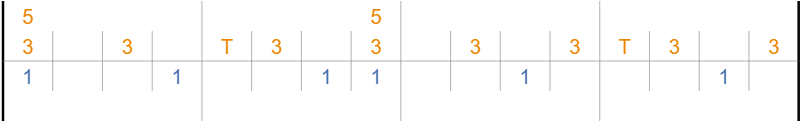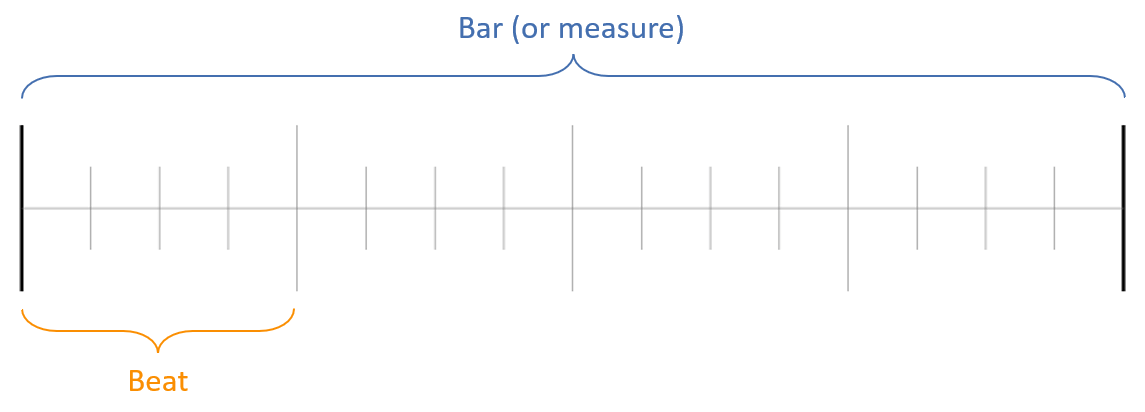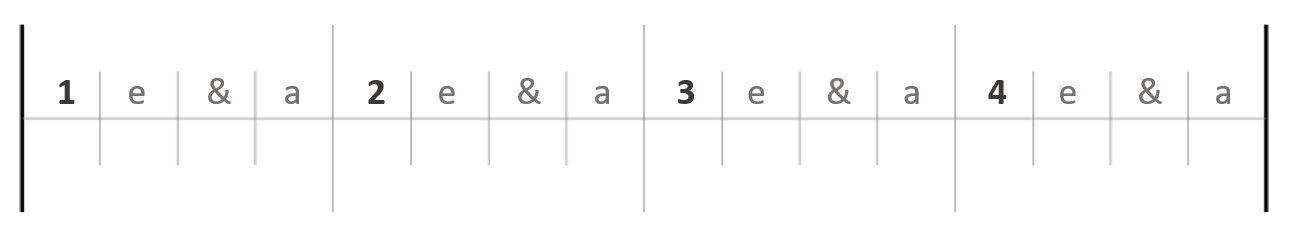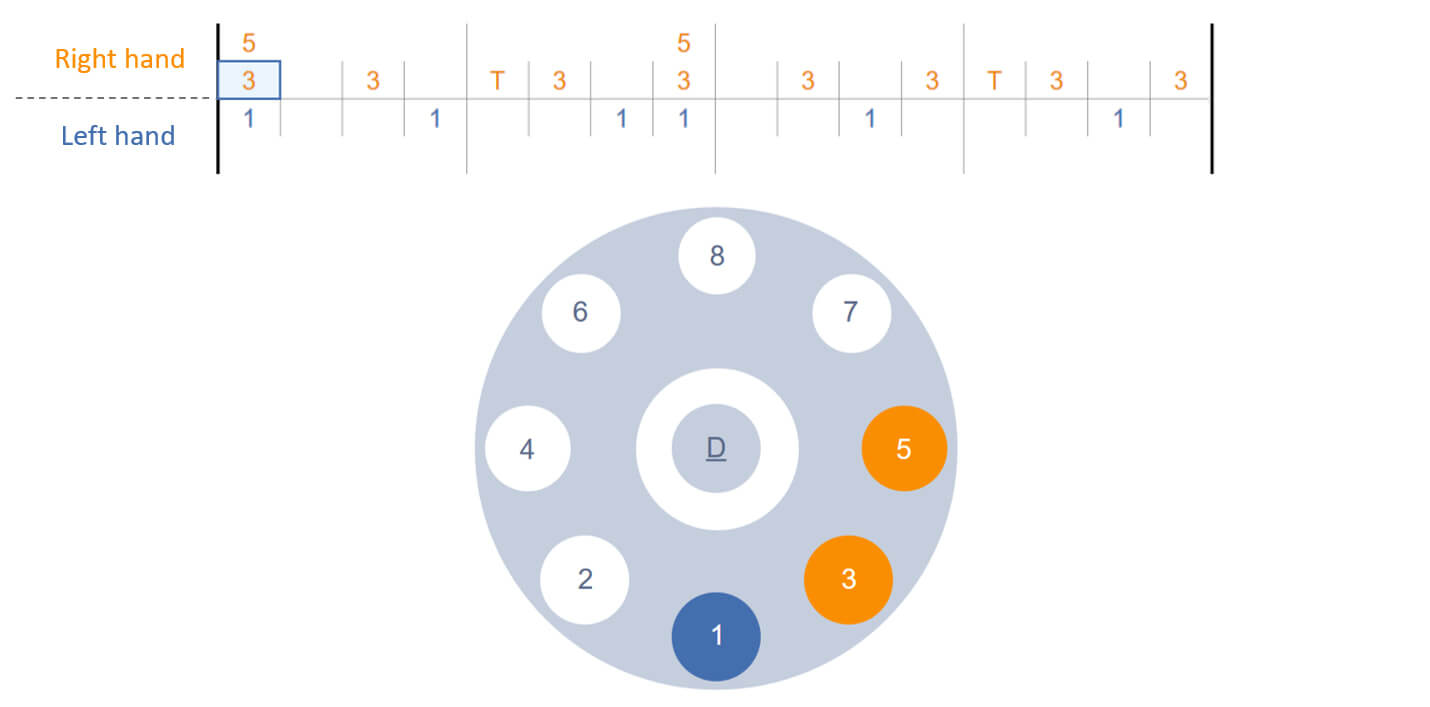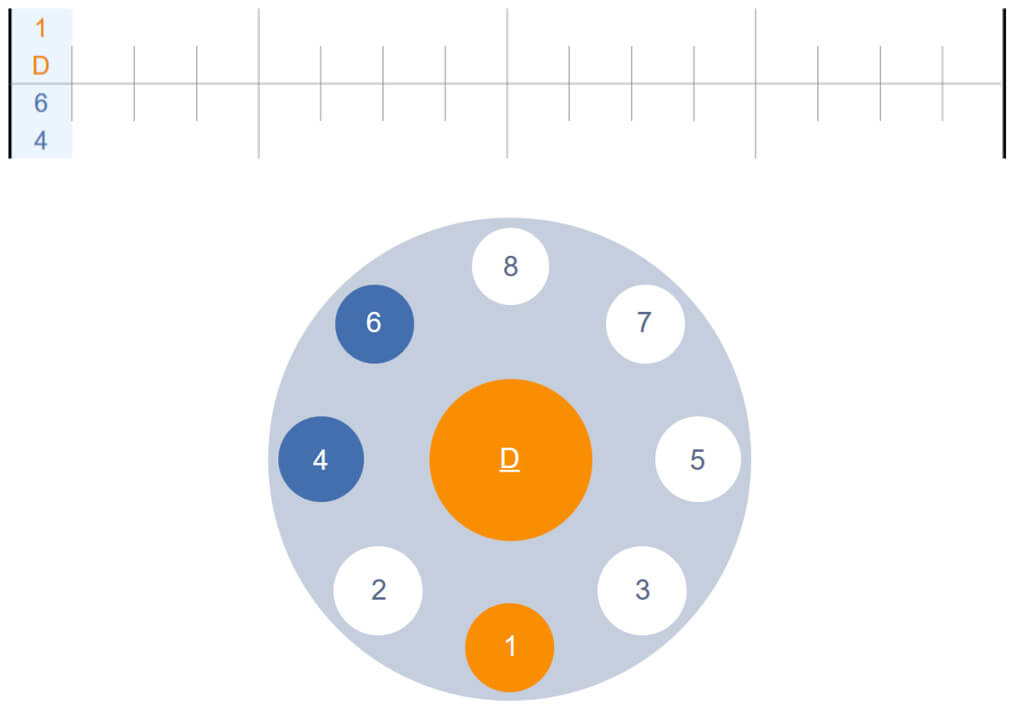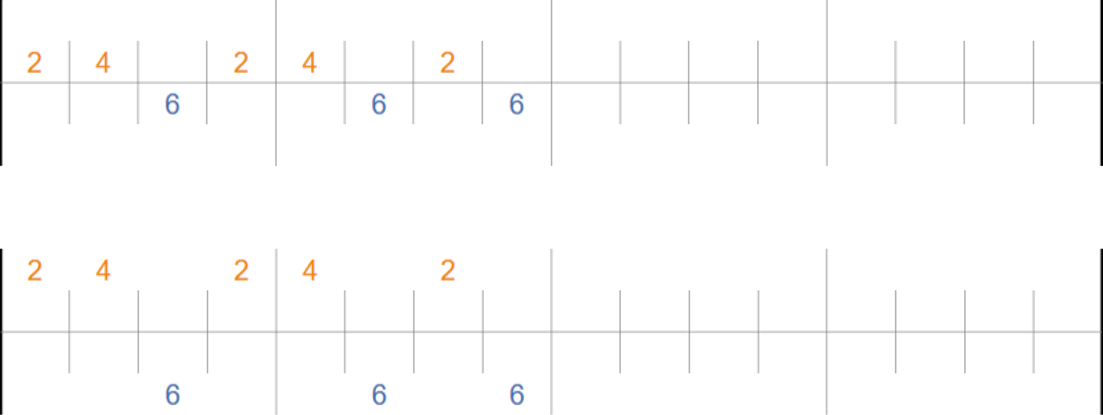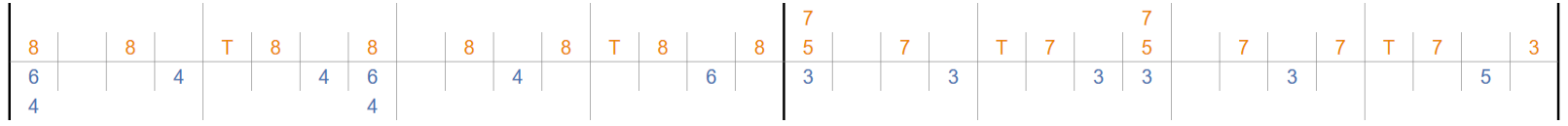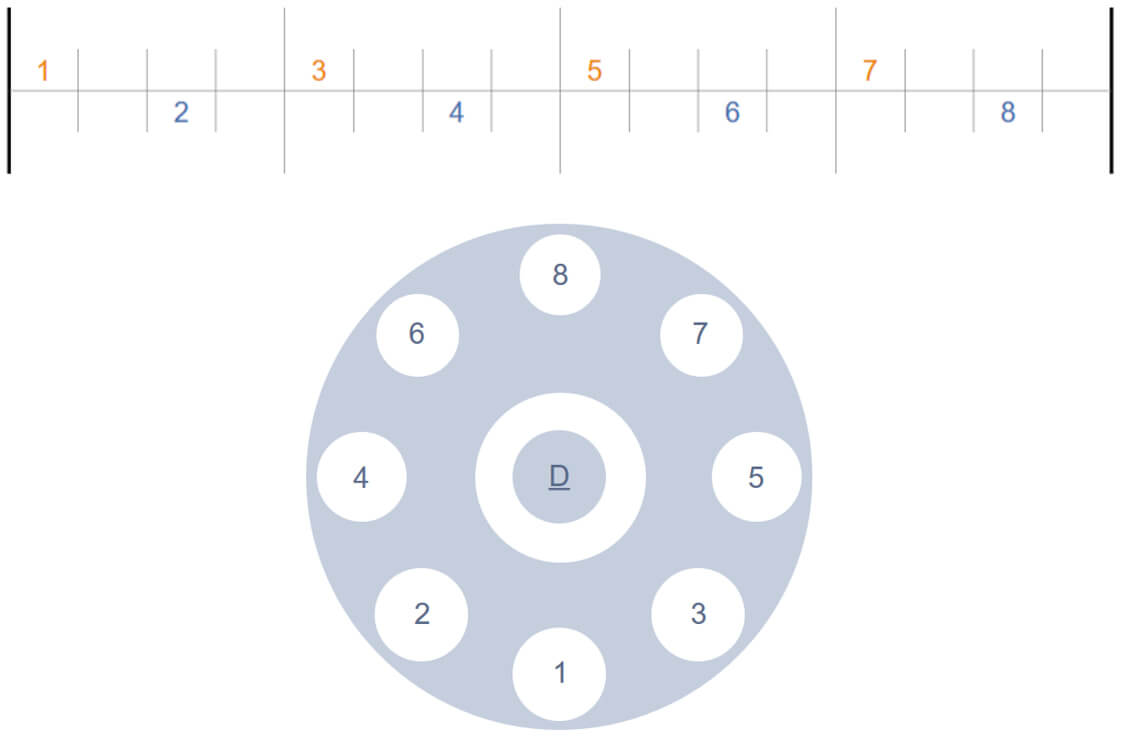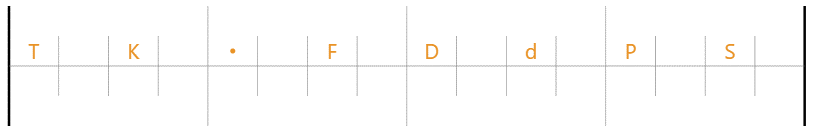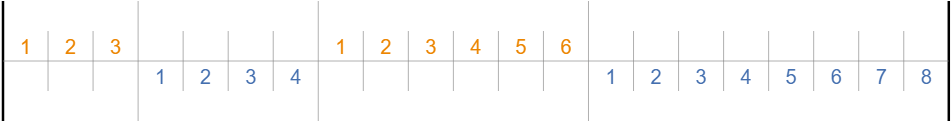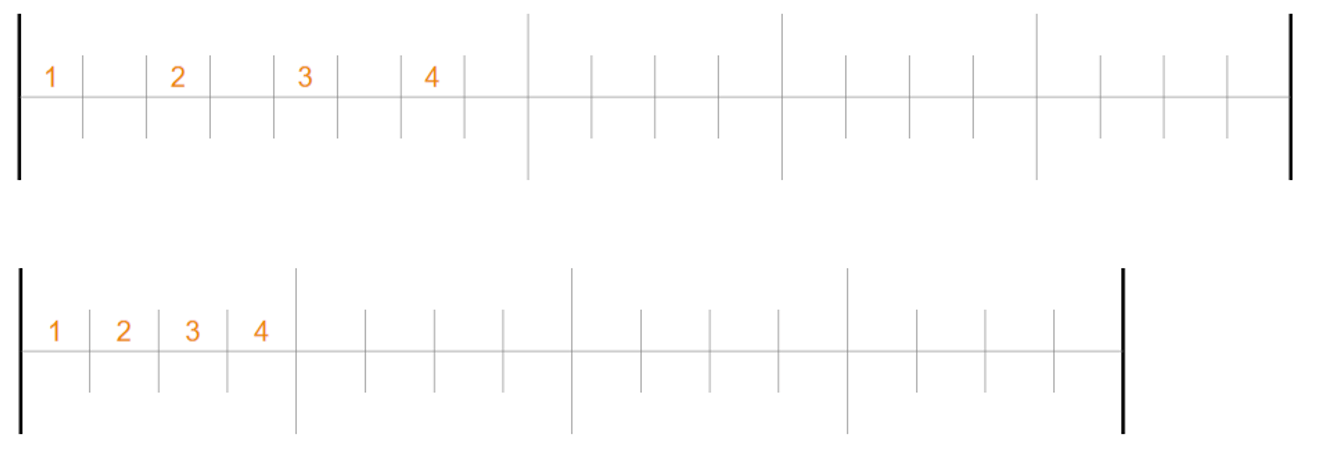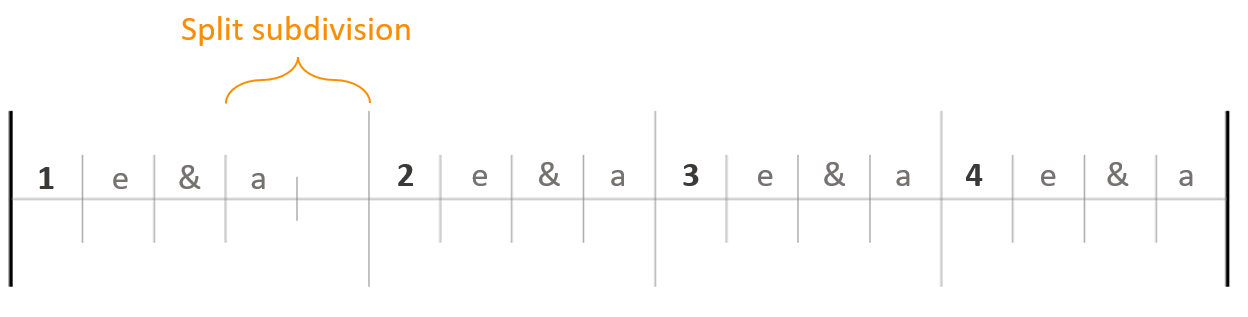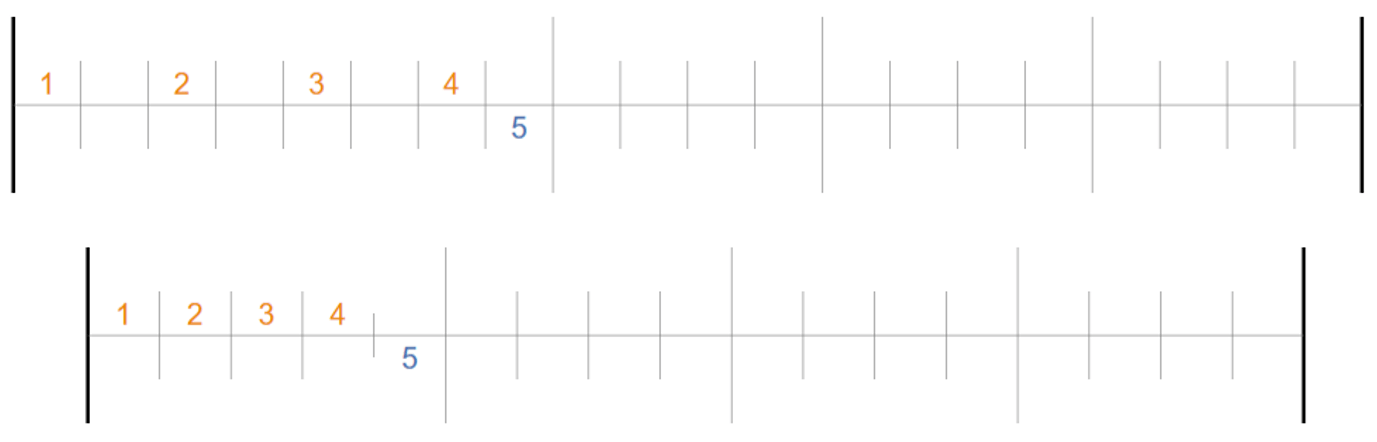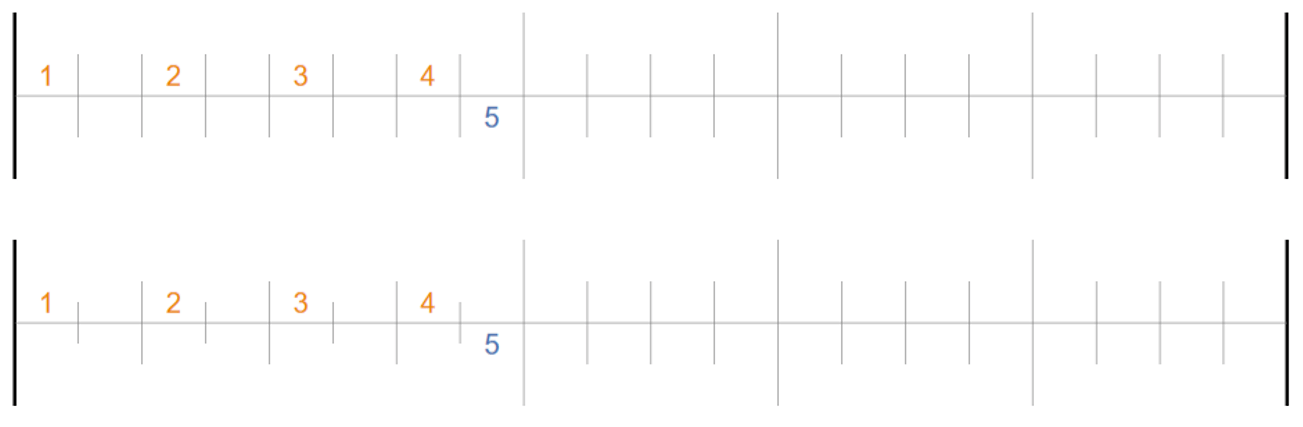This section aims at giving you a basic understanding of how the music is structured. This is a bit theoretical but hopefully it will make a lot more sense when you read the following chapters. Let's start by defining some useful terms:
Beat
Everyone has experienced the notion of beat. When you hear a song and tap your toes in rhythm, or clap along in your hands, you are actually counting the beats. You can see it like the pulse of the song. More concretely, a beat it is a unit of duration and is determined by the tempo.
Tempo
This is the number of beats per minute (bpm). If we take a tempo of 60 bpm for example, then each beat is 1 second long.
Bar
In music theory, a bar (or a measure) is a unit of time containing a given number of beats. In most of the music we hear there are 4 beats per bar, which is why you often hear musician counting like this: 1, 2, 3, 4, 1, 2, 3, 4, and so on. We create a music sheet (or tablature) by adding bars to it. This is the structural unit.
Beat subdivision
As the name implies, it defines a unit of time smaller than a beat. Most commonly beats are evenly divided in 2, 3 or 4 subdivisions. This allows us to play several notes within a single beat.
To sum up:
- A tablature contains X number of bars
- Each bar contains X number of beats, usually 4
- Each one of those beats can be evenly divided in 2, 3 or 4 subdivisions (or more, but this is less common in Handpan music).
Creating music is all about playing notes at specific times. Playing "on the beat" means that you play a note on each beat. This can rapidly sounds boring, that's why we introduce subdivisions to play "off the beat" (that is, at a time other than the start of a beat). Most of the time, you'll realize that your favorite grooves and melodies are built between the beats and not on them.
Let's take a concrete example. With a tempo of 60 bpm, each beat is 1 second long, consequently:
- A bar of 4 beats lasts 4 seconds
- Half a beat is 0.5 second
- A quarter of a beat is 0.25 second
- Playing "on the beat" means that notes are played each second
- Playing "off the beat" means that notes are played at any time that is not a whole second (0.25s, 0.5s, 0.75s, 1.25s...)
With that in mind, if you want to improve your playing you need to develop a strong sense of where the beat and its subdivisions fall in time. For that matter, it is really helpful to count the rhythm out loud while you are playing:
- To count beats subdivided in 2, you would typically fill in the word “and” in between : 1 & 2 & 3 & 4 & 1...
- Beats subdivided in 4 are traditionally counted like this : 1 e & a 2 e & a 3 e & a 4 e & a 1…
Breaking down the beats like this helps you visualize their structure, hence allowing you to know when to play a note or not. The name of the game is accuracy, not speed: practice slowly and use a metronome to pace yourself. Notepan's notation system is based around the same breakdown of the rhythm. Basically each beat subdivision is represented by a column, that you can leave empty or fill with a note. The following sections cover that more in-depth.